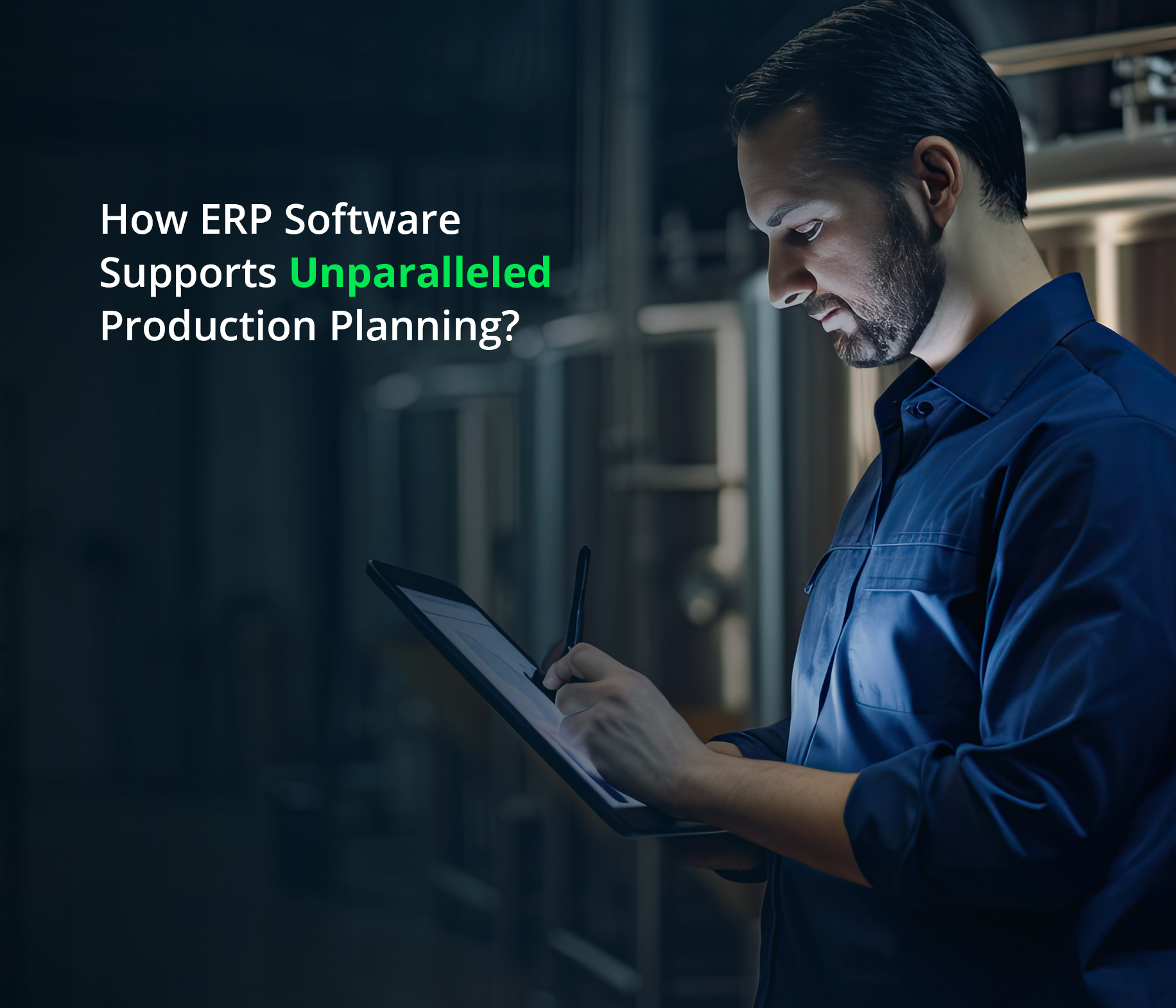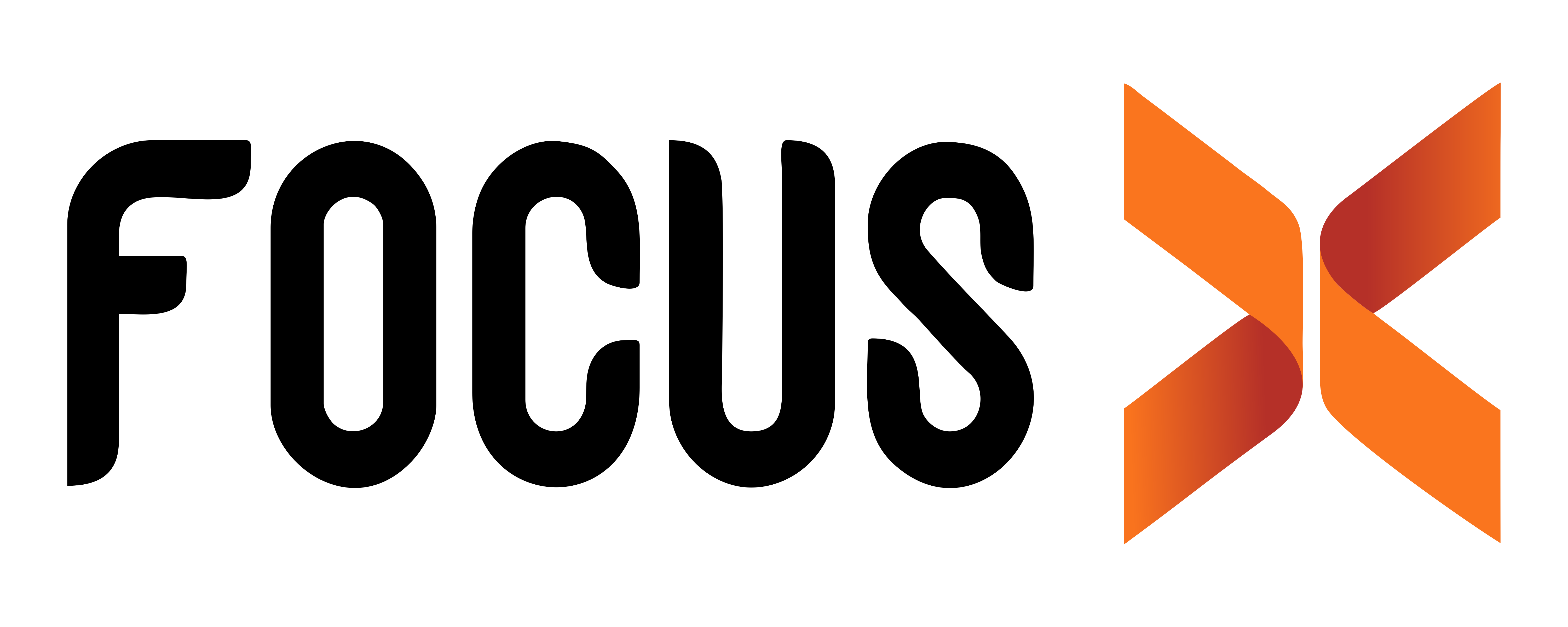ERP on Cloud vs On-premise Comparison Chart
Both cloud-based and on-premise deployment approaches bring unique propositions. Below are some of the major differences these two methods have, consider them while choosing ERP software for your organization.
Total cost of ownership (TCO)
A cloud-based ERP system has a ready-made set-up that is hosted on your vendor’s server. You just have to pay subscription fees to get a cloud ERP deployed in your existing IT infrastructure. Also, along with managing the hosting servers, your vendor takes care of maintenance issues and software updates.
On-premises ERP solution requires an additional investment on server and hardware to install it locally. Further, unlike a cloud-based system, you need an internal IT team to manage the software, which adds to the total cost of ownership for running the system.
Deployment time
As cloud ERP is deployed by your service provider and hosted in their server, this method does not require any additional resource or hardware and so the implementation process is completed within a few days or weeks.
On the contrary, on-premise deployment is a long-drawn method. Since the ERP system is installed locally on your company’s server, it takes additional time to set-up the required infrastructure and prepares your internal IT team to handle the installation process, which extends the deployment period.
Mobility and accessibility
Mobility and flexibility are some of the strongest features of a cloud-based solution. Access data stored in these systems anytime and from anywhere through any device with an internet connection. This empowers you with greater visibility and control over your business operations.
On-premise ERP software lacks this flexibility. These systems have restricted remote access and often you are unable to manage business operations when away from your office premises.
Data security
Your cloud ERP system is managed by a professional service provider who is more likely to have multiple data disaster and recovery protocols for better security. There are lesser chances for you to experience hardware or software malfunction issues that might hinder your day-to-day business operations.
When you have an on-premise ERP system, your in-house IT team holds control over data security. If they are inefficiently equipped or lacks adept security protocols, your data is at risk of malicious attacks that can even result in hefty losses.
Maintenance and software upgrade
For a cloud-based ERP system, routine software updates are managed by the vendor. You do not need an in-house developer or IT administrator to facilitate this change.
On the other hand, an on-premise ERP system requires a full-time IT administrator who is able to maintain the application and deal with all versions of its software updates.
Scalability and integration
Scalability is related to the ERP system’s flexibility to accommodate the increased volume of data and the number of users as your business expands.
A cloud ERP system provides this flexibility and allows extensive integration so that it performs well despite the increase in workload. Even on-site ERP solution supports your business expansion but, in this case, you need to bear additional hardware deployment cost to enable that scalability.

On-premise ERP vs Cloud ERP Pros and Cons
Every technology has its own merits and demerits. On-premise and cloud systems have theirs too. We have pulled out an extensive comparison between these two software deployment models, mentioning the advantages and disadvantages of each, to make finding what is appropriate for your business easy.
Since there is no right or wrong method, in this case, the best starting point is, write down your priorities and then see which model is more aligned with your goals and suit your preferences.
Advantages and Disadvantages of On-premise ERPs
Advantages
Data control
ERP system stores a massive volume of information about your company, operations, clients, employees and vendors. On-premise hosting provides you the control over the data that goes inside to maintain and update the information as needed.
Less vendor dependency
ERP system stores a massive volume of information about your company, operations, clients, employees and vendors. On-premise hosting provides you the control over the data that goes inside to maintain and update the information as needed.
Foundation for hybrid database
Hybrid ERP configuration gives you the best of both worlds. Incorporate your in-house system’s advantages with cloud benefits to get the desired software for managing your business complexities.
Disadvantages
Long implementation time
Hiring experienced employees or training your existing IT team to deploy and manage ERP software is necessary with the on-premise system. This is a time-consuming process that increases the duration of your ERP implementation and often hinders your daily business operations.
Lack of flexibility
On-premise software allows you access information as long as you are within your company’s grounds, creating limitations to complete your work and update information stored in it.
Costly undertaking
On-premise ERP deployment involves multiple investments. You need to purchase the ERP software, server and other hardware along with it spend on training your employees or hiring skilled staff.
Further, when your business grows, you need to scale your ERP system too. Even a slight expansion needs upfront investment on additional server space to increase the data storage capacity and host of other costs related to scalability.
Expensive skill-sets
You need a dedicated IT team to handle the deployments, upgrades and other issues of your in-house ERP system. This leads to additional investment in salary budget for hiring adept human resources.
The cost of control obviously should not exceed the cost of inaccuracies
- ERP: Making It Happen, Thomas Wallace & Michael Kremzar.
Advantages and Disadvantages of Cloud ERPs
Advantages
Quick implementation
A cloud-based ERP system does not need new hardware and is implemented in your existing IT infrastructure. It is deployed utilizing the web with minimal preparation time and human-interaction.
System accessibility
Since the cloud-based ERP system supports quick upgrades, advanced features are easily installed with every update, which enhances the software’s functionality.
Data integration
Data integrating leads to information accuracy. Cloud ERP system has a centralized database to store all operational data. This enhances visibility and improves overall business decisions.
Vendor managed servers
Servers need regular maintenance. For a cloud-based system, your ERP vendor manages the server. This relieves you from hardware maintenance hassles and enables you to focus on areas for improving the operational facility.
Disadvantages
Lack of ownership
Although installing and updating a cloud ERP system is easier, not all upgrades are welcomed by your employees. There are particular software versions your employees might find more convenient to work with and are reluctant to accept any change. Trying to adjust to the changes often slows down their productivity.Dependancy on connectivity
When your business data is stored on the cloud, you need consistent internet connectivity to access and update them. Lack of stable connection causes significant data accessibility issues, which even hurdles the smooth running of your business.
How you gather, manage, and use information will determine whether you win or lose.
- Bill Gates.
Conclusion
If you have reached this section, you have already read our extensive finding about on-premise and cloud-based ERP systems and are aware of the merits and demerits of both. Choosing between these two systems now completely depends on your understanding of the functional and non-functional dissimilarities between these and their relevancy in supporting your business requirements.
In case, you are still in dilemma, we are just a call away! Click here to get in touch.